How to Login
How to access your account, either as a cooperator or an admin
Easy M
Last Update il y a 3 ans
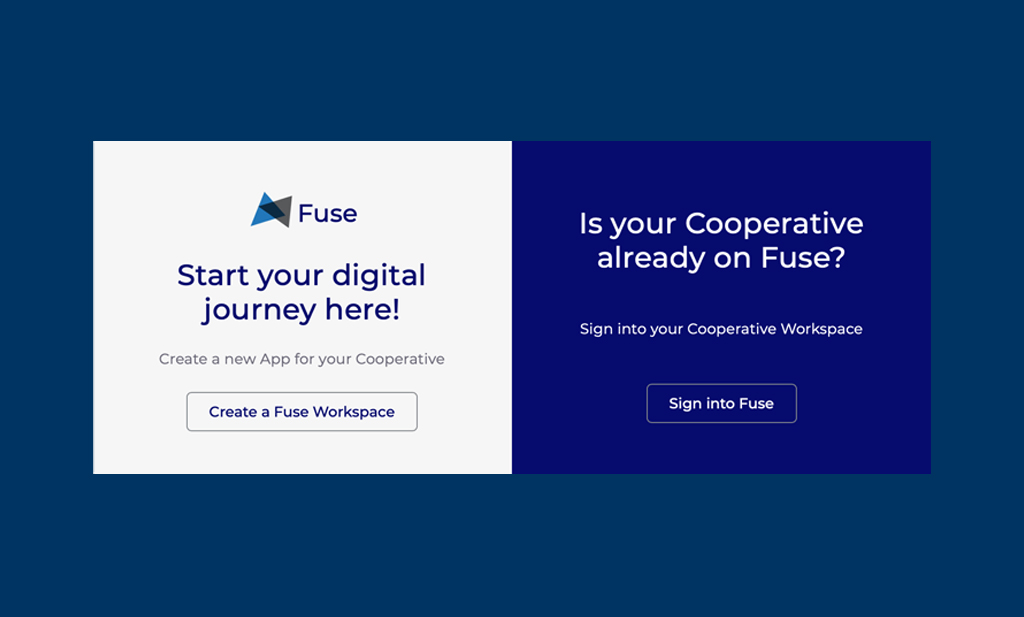
Next enter your cooperative nickname or subdomain and click on the verify button (you can get your subdomain name from your cooperative). If the subdomain is correct, you will be redirected to the login page for your cooperative

Enter your email and password (this applies to both cooperator and admin) and click on the sign in button.
Note: your cooperative's subdomain is usually indicated on the login form as shown below

If your details are entered in correctly, you'll be granted access and redirected to your Dashboard.

